mirror of
https://github.com/BeamMP/Docs.git
synced 2025-08-16 16:35:51 +00:00
163 lines
7.5 KiB
Markdown
163 lines
7.5 KiB
Markdown
!!! warning "Ce site est en construction !"
|
||
|
||
```
|
||
Ce site est en cours de développement actif.
|
||
|
||
Vous souhaitez nous aider ? Cliquez sur la page avec un crayon à droite !
|
||
|
||
Cela peut également être fait sur n'importe quelle page de notre documentation
|
||
```
|
||
|
||
# Extraits de BeamNG.drive
|
||
|
||
## Extraits de code Lua
|
||
|
||
### Drawing a marker & Vehicle detection
|
||
|
||
Dessiner des marqueurs sur la carte peut être l’un des meilleurs moyens d’indiquer à l’utilisateur qu’il existe une forme d’interaction qu’il peut y effectuer.
|
||
|
||
Dessiner un marqueur est assez simple. Voici un exemple de tracé d'un marqueur de ligne de bus :
|
||
|
||
```Lua
|
||
local function createBusMarker(markerName)
|
||
local marker = createObject('TSStatic')
|
||
marker:setField('shapeName', 0, "art/shapes/interface/position_marker.dae")
|
||
marker:setPosition(vec3(0, 0, 0))
|
||
marker.scale = vec3(1, 1, 1)
|
||
marker:setField('rotation', 0, '1 0 0 0')
|
||
marker.useInstanceRenderData = true
|
||
marker:setField('instanceColor', 0, '1 1 1 0')
|
||
marker:setField('collisionType', 0, "Collision Mesh")
|
||
marker:setField('decalType', 0, "Collision Mesh")
|
||
marker:setField('playAmbient', 0, "1")
|
||
marker:setField('allowPlayerStep', 0, "1")
|
||
marker:setField('canSave', 0, "0")
|
||
marker:setField('canSaveDynamicFields', 0, "1")
|
||
marker:setField('renderNormals', 0, "0")
|
||
marker:setField('meshCulling', 0, "0")
|
||
marker:setField('originSort', 0, "0")
|
||
marker:setField('forceDetail', 0, "-1")
|
||
marker.canSave = false
|
||
marker:registerObject(markerName)
|
||
scenetree.MissionGroup:addObject(marker)
|
||
return marker
|
||
end
|
||
|
||
-- this can then be called in a loop to setup your markers.
|
||
-- NOTE: You should only do this once as part of your setup and not called on each frame.
|
||
if #markers == 0 then
|
||
for k,v in pairs(nameMarkers) do
|
||
local mk = scenetree.findObject(v)
|
||
if mk == nil then
|
||
log('I', logTag,'Creating marker '..tostring(v))
|
||
mk = createBusMarker(v)
|
||
ScenarioObjectsGroup:addObject(mk.obj)
|
||
end
|
||
table.insert(markers, mk)
|
||
end
|
||
end
|
||
```
|
||
|
||
Voici un exemple de marqueur personnalisé de [BeamNG-FuelStations](https://github.com/BeamMP/BeamNG-FuelStations/tree/master) :
|
||
|
||
```Lua
|
||
local stations = [
|
||
{ "location": [ -778.813, 485.973, 23.46 ], "type":"gas" },
|
||
{ "location": [ 617.164, -192.107, 53.2 ], "type":"ev" },
|
||
]
|
||
|
||
local function IsEntityInsideArea(pos1, pos2, radius)
|
||
return pos1:distance(pos2) < radius
|
||
end
|
||
|
||
local onUpdate = function (dt)
|
||
for k, spot in pairs(stations) do -- loop through all spots on the current map
|
||
local bottomPos = vec3(spot.location[1], spot.location[2], spot.location[3])
|
||
local topPos = bottomPos + vec3(0,0,2) -- offset vec to get top position (2m tall)
|
||
|
||
local spotInRange = false -- is this spot in range? used for color
|
||
local spotCompatible = false -- is this spot compatible?
|
||
|
||
if activeVeh then -- we have a car and its ours (if in mp)
|
||
local vehPos = activeVeh:getPosition()
|
||
|
||
spotInRange = IsEntityInsideArea(vec3(vehPos.x, vehPos.y,vehPos.z), bottomPos, 1.5)
|
||
|
||
spotCompatible = activeFuelType == "any" or spot.type == "any" or activeFuelType == spot.type
|
||
end
|
||
|
||
local spotColor = (spotInRange and spotCompatible) and activeColorMap[spot.type] or inactiveColorMap[spot.type] or ColorF(1,1,1,0.5)
|
||
|
||
debugDrawer:drawCylinder(bottomPos:toPoint3F(), topPos:toPoint3F(), 1, spotColor) --bottom, top, radius, color
|
||
end
|
||
end
|
||
```
|
||
|
||
### exemples de guihooks
|
||
|
||
#### Notifications, en haut à droite de l'écran
|
||
|
||

|
||
|
||
```lua
|
||
--guihooks.trigger('toastrMsg', {type, title, msg, config = {timeOut}})
|
||
guihooks.trigger('toastrMsg', {type = "info", title = "Info Message:", msg = "Info Message Text Here", config = {timeOut = 5000}})
|
||
guihooks.trigger('toastrMsg', {type = "warning", title = "Warning Message:", msg = "Warning Message Text Here", config = {timeOut = 5000}})
|
||
guihooks.trigger('toastrMsg', {type = "error", title = "Error Message:", msg = "Error Message Text Here", config = {timeOut = 5000}})
|
||
```
|
||
|
||
#### Notifications de message, en haut à gauche de l'écran par défaut dans l'application Messages
|
||
|
||
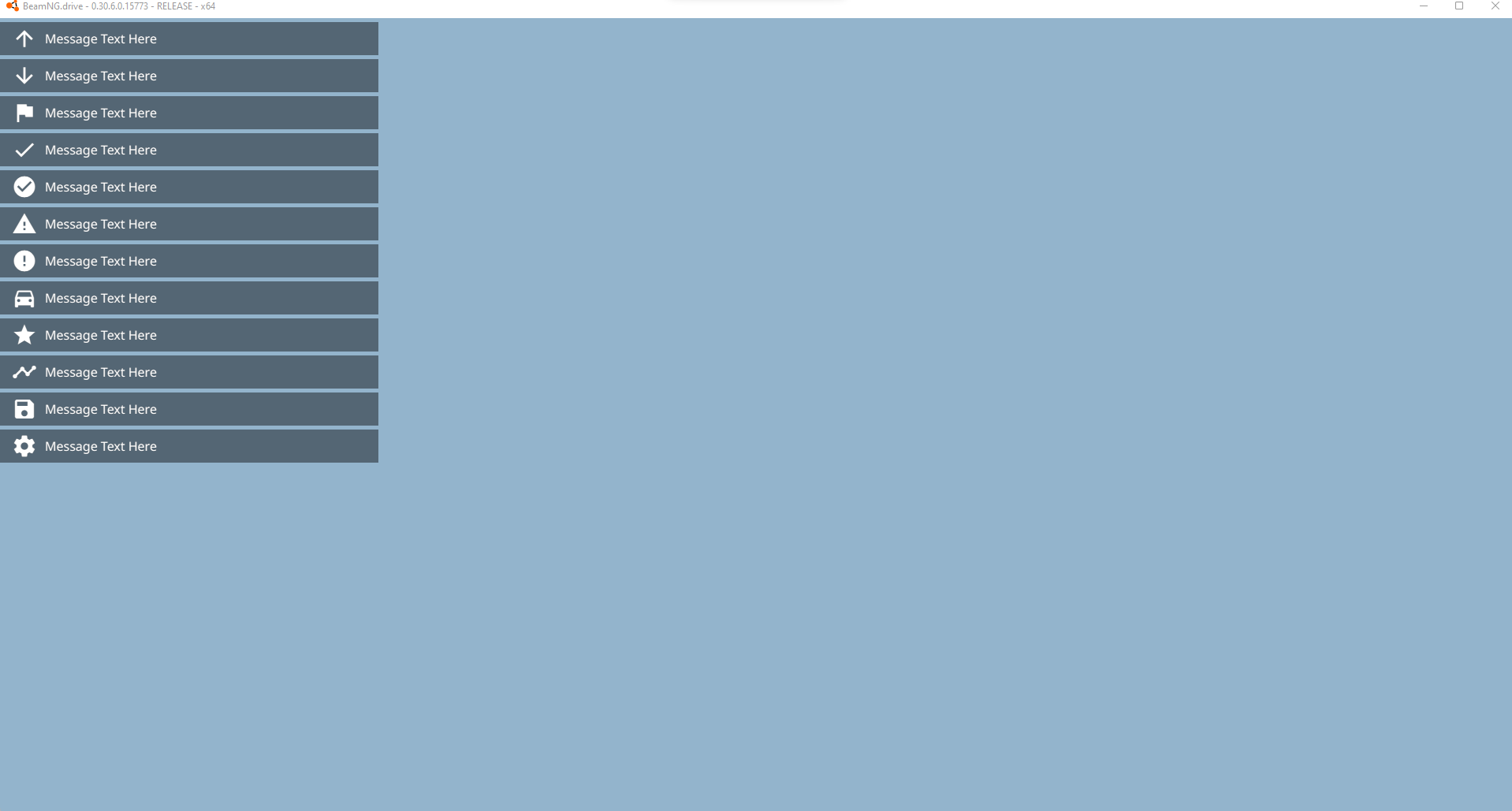
|
||
|
||
```lua
|
||
--guihooks.trigger('Message', {msg, ttl, category, icon}) --requires Messages app
|
||
guihooks.trigger('Message', {msg = "Message Text Here", ttl = 5.0, category = "arrow_upward", icon = "arrow_upward"})
|
||
guihooks.trigger('Message', {msg = "Message Text Here", ttl = 5.0, category = "arrow_downward", icon = "arrow_downward"})
|
||
guihooks.trigger('Message', {msg = "Message Text Here", ttl = 5.0, category = "flag", icon = "flag"})
|
||
guihooks.trigger('Message', {msg = "Message Text Here", ttl = 5.0, category = "check", icon = "check"})
|
||
guihooks.trigger('Message', {msg = "Message Text Here", ttl = 5.0, category = "check_circle", icon = "check_circle"})
|
||
guihooks.trigger('Message', {msg = "Message Text Here", ttl = 5.0, category = "warning", icon = "warning"})
|
||
guihooks.trigger('Message', {msg = "Message Text Here", ttl = 5.0, category = "error", icon = "error"})
|
||
guihooks.trigger('Message', {msg = "Message Text Here", ttl = 5.0, category = "directions_car", icon = "directions_car"})
|
||
guihooks.trigger('Message', {msg = "Message Text Here", ttl = 5.0, category = "star", icon = "star"})
|
||
guihooks.trigger('Message', {msg = "Message Text Here", ttl = 5.0, category = "timeline", icon = "timeline"})
|
||
guihooks.trigger('Message', {msg = "Message Text Here", ttl = 5.0, category = "save", icon = "save"})
|
||
guihooks.trigger('Message', {msg = "Message Text Here", ttl = 5.0, category = "settings", icon = "settings"})
|
||
```
|
||
|
||
#### Flash central grand ou petit pour l'affichage
|
||
|
||
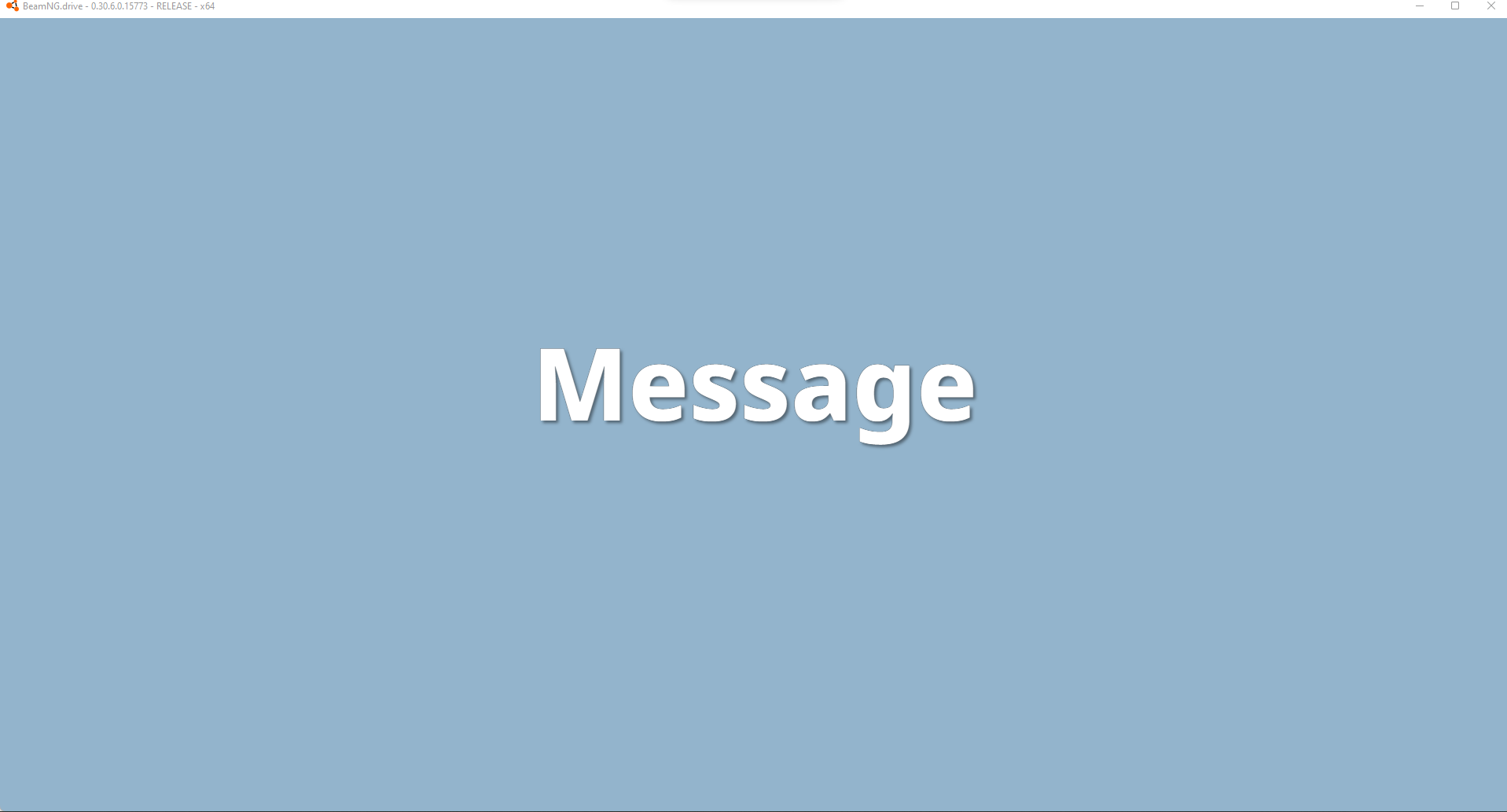 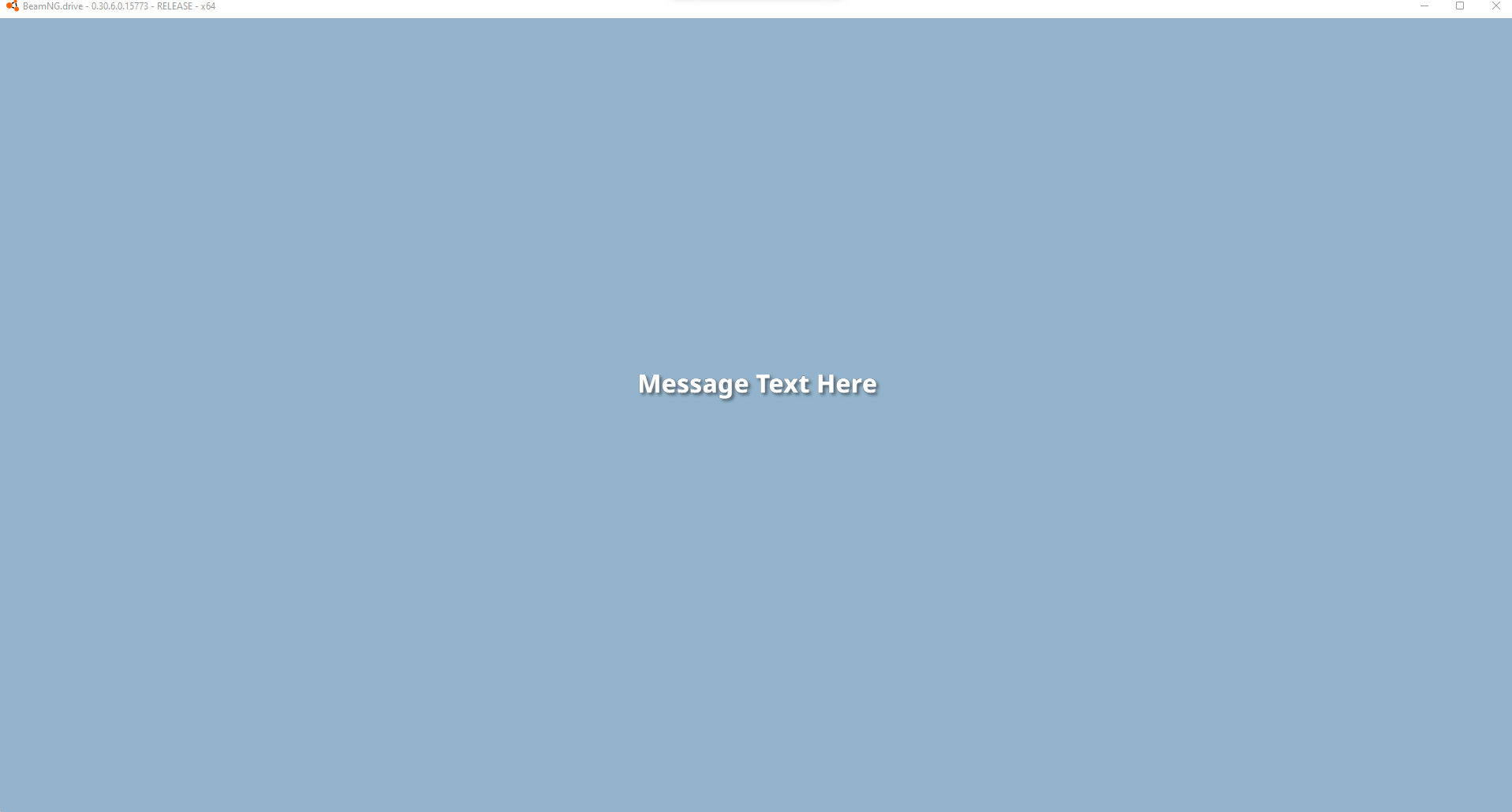
|
||
|
||
```lua
|
||
--guihooks.trigger('ScenarioFlashMessage', {{msg, ttl, sound, big}} ) -- requires RaceCountdown ui app
|
||
guihooks.trigger('ScenarioFlashMessage', {{"Message", 5.0, 0, true}} )
|
||
guihooks.trigger('ScenarioFlashMessage', {{"Message Text Here", 5.0, 0, false}} )
|
||
|
||
--countdown example, when all executed at once, the items are queued and will follow eachother after the previous ttl expires
|
||
guihooks.trigger('ScenarioFlashMessage', {{"3", 1.0, "Engine.Audio.playOnce('AudioGui', 'event:UI_Countdown1')", true}})
|
||
guihooks.trigger('ScenarioFlashMessage', {{"2", 1.0, "Engine.Audio.playOnce('AudioGui', 'event:UI_Countdown2')", true}})
|
||
guihooks.trigger('ScenarioFlashMessage', {{"1", 1.0, "Engine.Audio.playOnce('AudioGui', 'event:UI_Countdown3')", true}})
|
||
guihooks.trigger('ScenarioFlashMessage', {{"GO!", 3.0, "Engine.Audio.playOnce('AudioGui', 'event:UI_CountdownGo')", true}})
|
||
|
||
--another sound example
|
||
guihooks.trigger('ScenarioFlashMessage', {{"Teleported!", 3.0, "Engine.Audio.playOnce('AudioGui', 'event:UI_Checkpoint')", false}})
|
||
```
|
||
|
||
#### Écran persistant central de taille moyenne
|
||
|
||
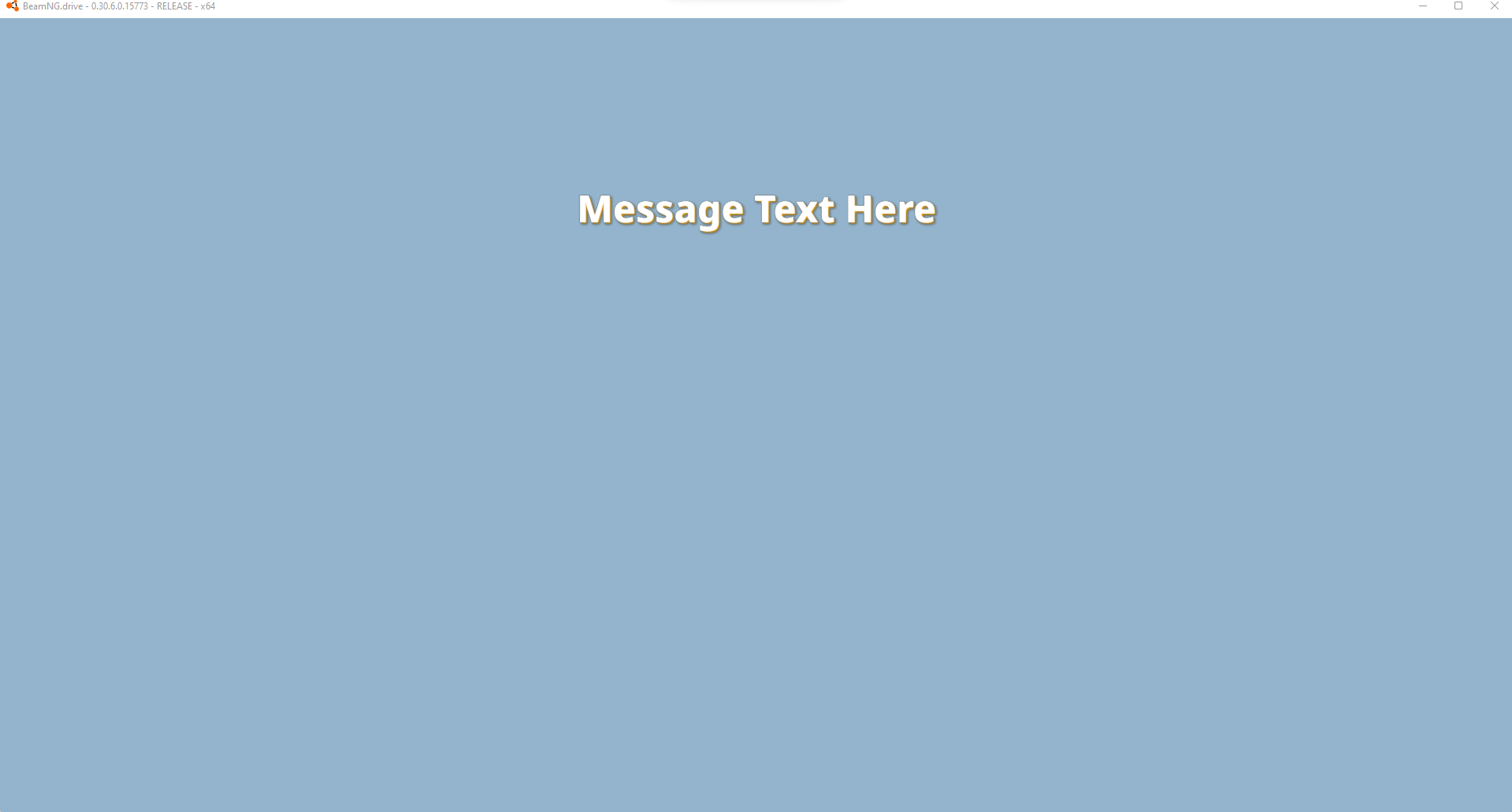
|
||
|
||
```lua
|
||
--guihooks.trigger('ScenarioRealtimeDisplay', {msg = msg} ) -- requires Race Realtime Display ui app
|
||
guihooks.trigger('ScenarioRealtimeDisplay', {msg = "Message Text Here"} )
|
||
--these messages persist, clear with a blank string
|
||
--if you are running live data, this is a good one to update rapidly (think timers, distance calcs, et cetera)
|
||
guihooks.trigger('ScenarioRealtimeDisplay', {msg = ""} )
|
||
```
|
||
|
||
## Extraits de code IMGUI
|
||
|
||
## Extraits de code de l'interface utilisateur CEF
|